DLSS 2.0 test on the new Nvidia GPU
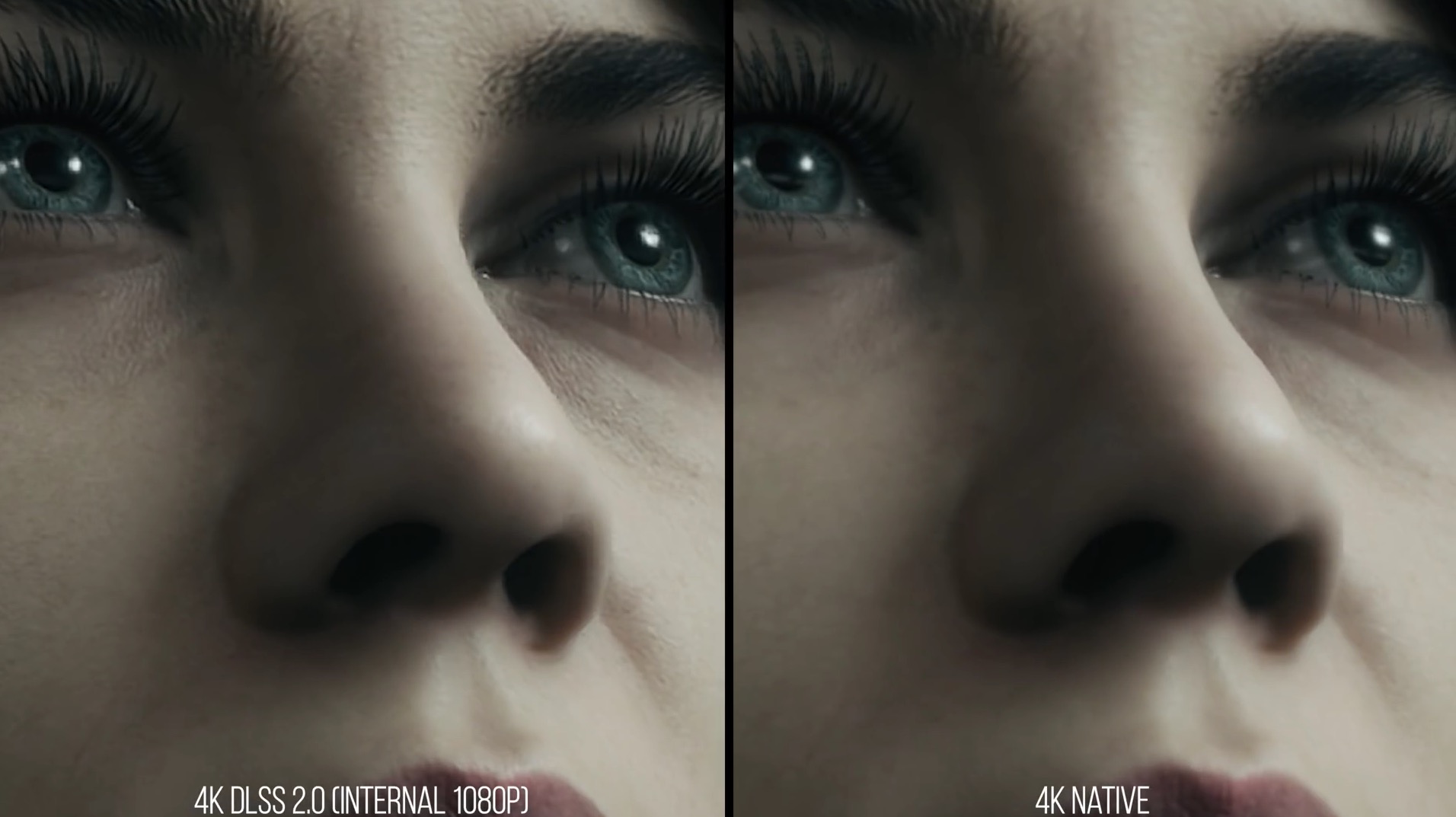
With the spring premiere of improved graphics cards, Nvidia boasted DLSS 2.0 technology. Thanks to it, players are to save from several to several dozen frames per second, while maintaining comparable graphics quality. The Digital Foundry website checked how the solution works in practice.
Deep Learning Super Sampling is a derivative of upscaling technology - methods of cloning neighboring pixels based on artificial intelligence algorithms. By filling the image with additional pixels, you can increase its resolution (e.g. from Full HD to 4K), without burdening the components by generating the image in native high resolution. However, an upgraded image is never as sharp and clear as a native image, because artificial pixels only copy information from neighbors, instead of adding unique details and properties to the scenery.
Upscaling saves computing power, but the technology has its drawbacks. The upgraded image will always be of lower quality than the native image. Additionally, creating artificial pixels is associated with the risk of artifacts and shifts. The algorithms responsible for filling the empty pixels are not infallible. The aggregated image may present errors, especially in the case of very thin and longitudinal objects, such as straws, grates, inscriptions, distant trees or hair.
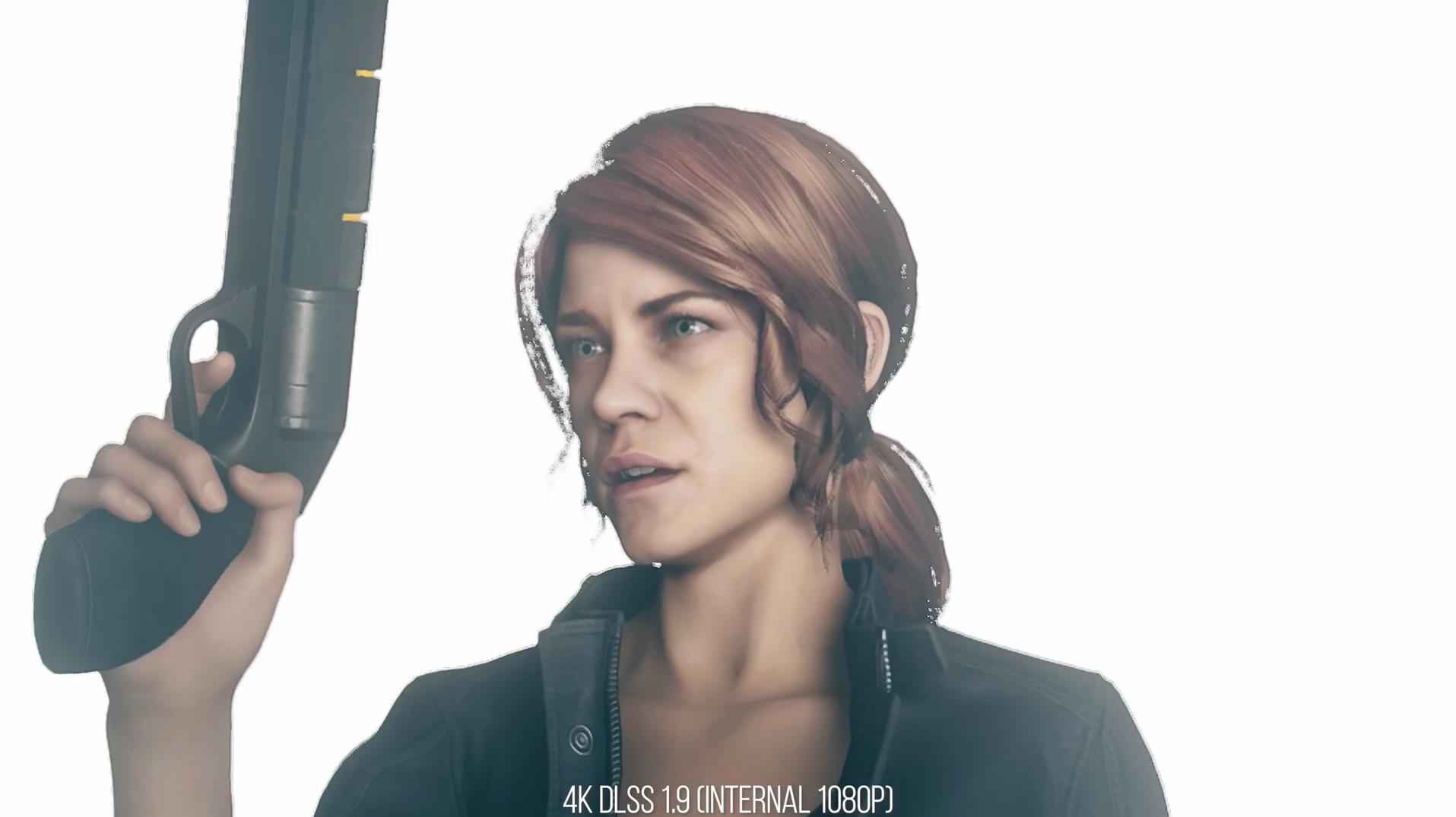
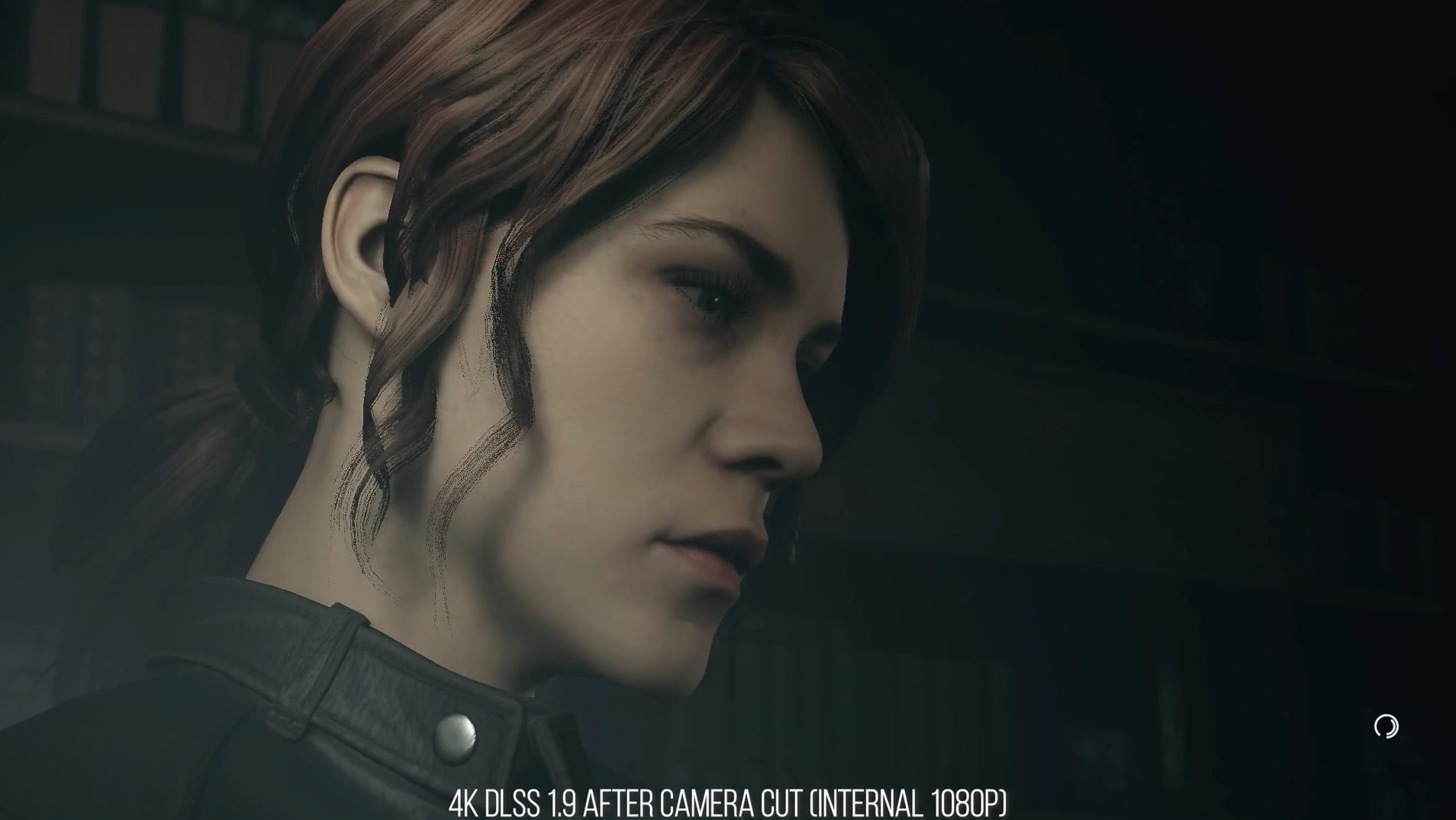
Nvidia was supposed to solve this problem with DLSS 2.0.
The improved version of Deep Learning Super Sampling technology uses a twice as fast neural network to create additional pixels. AI is to be smarter, more creative and more effective. In addition, DLSS 2.0 has upscaling due to separate Tensor cores, thanks to which shaders are unloaded and can be moved to other tasks. Hence, there is an increase in performance in video games.
However, DLSS 2.0 is not a technology available in every title. It is up to the developer of the game to implement Nvidia's solution. The first production supporting Deep Learning Super Sampling of the second generation is Control from the Remedy studio. With the last update of this game, DLSS 2.0 appeared in the graphics settings tab. Technology immediately "frameborder =" 0 "allowfullscreen> "frameborder =" 0 "allowfullscreen> target = "_ blank" rel = "noopener"> tested the Digital Foundry editors .
DLSS 1.9 (1080p to 4K) vs DLSS 2.0 (1080p to 4K)
The first thing that catches the eye is a dramatically better interpretation of the specificity of hair by the improved Nvidia neural network. Hair finally maintains its continuous structure. They have a beginning and an end. They are not interrupted, are not torn off the head and do not have strange clearances. They are also not accompanied by the spray effect or permeability. Impressive improvement:

DLSS 2.0 copes better not only with hair, but also with elements of the environment. The translucent tray visible on the desk (4x enlargement of the game frame) had previously looked like smudged soup. Now we can finally see the thin ribs of the document container. The effect is not perfect, although progress has also been made in this area.
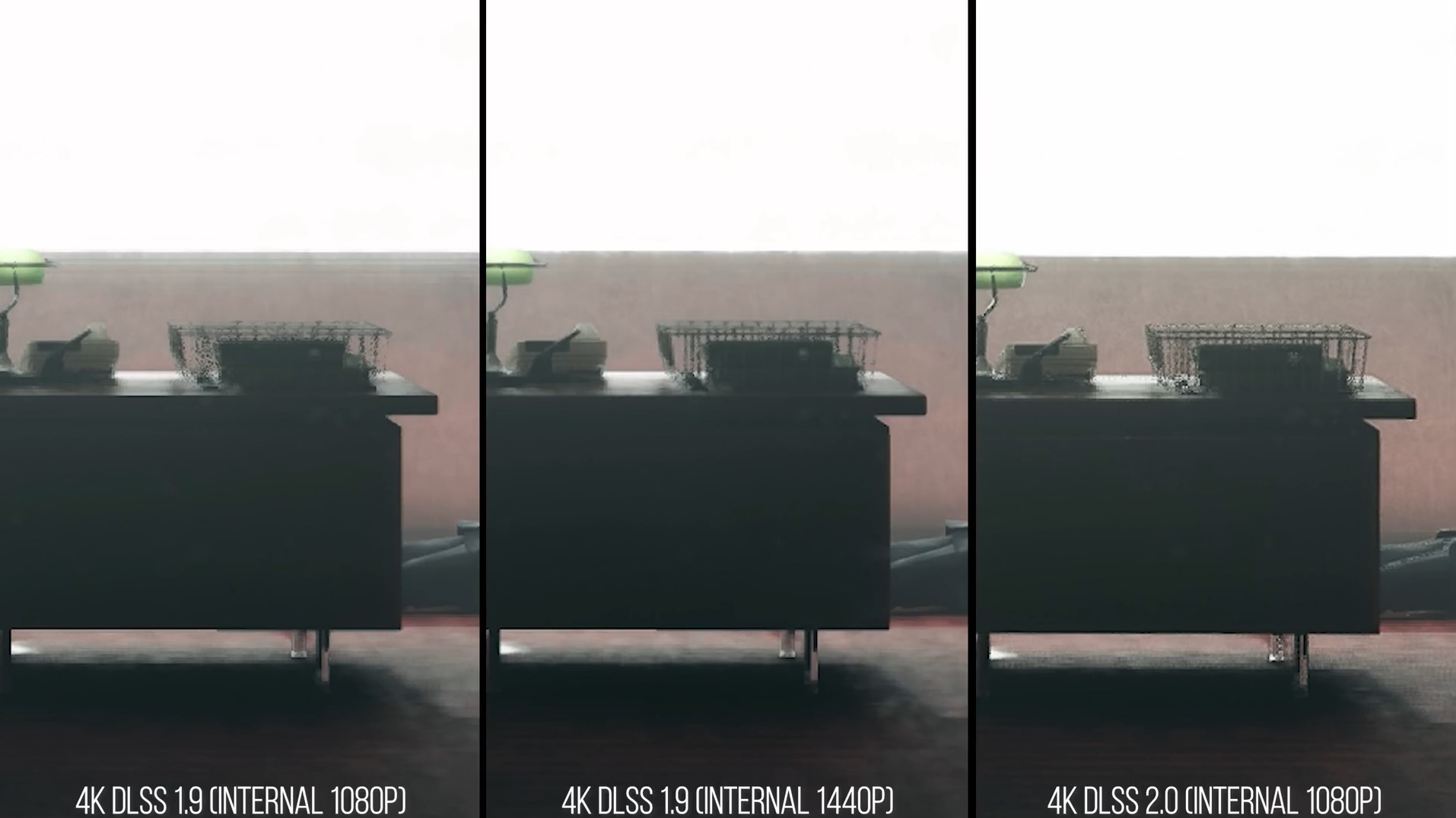
DLSS 1.9 had a significant traffic problem. While the static image looked solid at first glance, the motion spoiled the effect. The neural network could not keep up with the production of a reliable, well-smoothed image when the whole scenery changed in real time. SI in DLSS 2.0 is much more efficient, so the movement does not warp the edges. What's more, the ghosting characteristic of objects with their own motion path has been radically reduced:
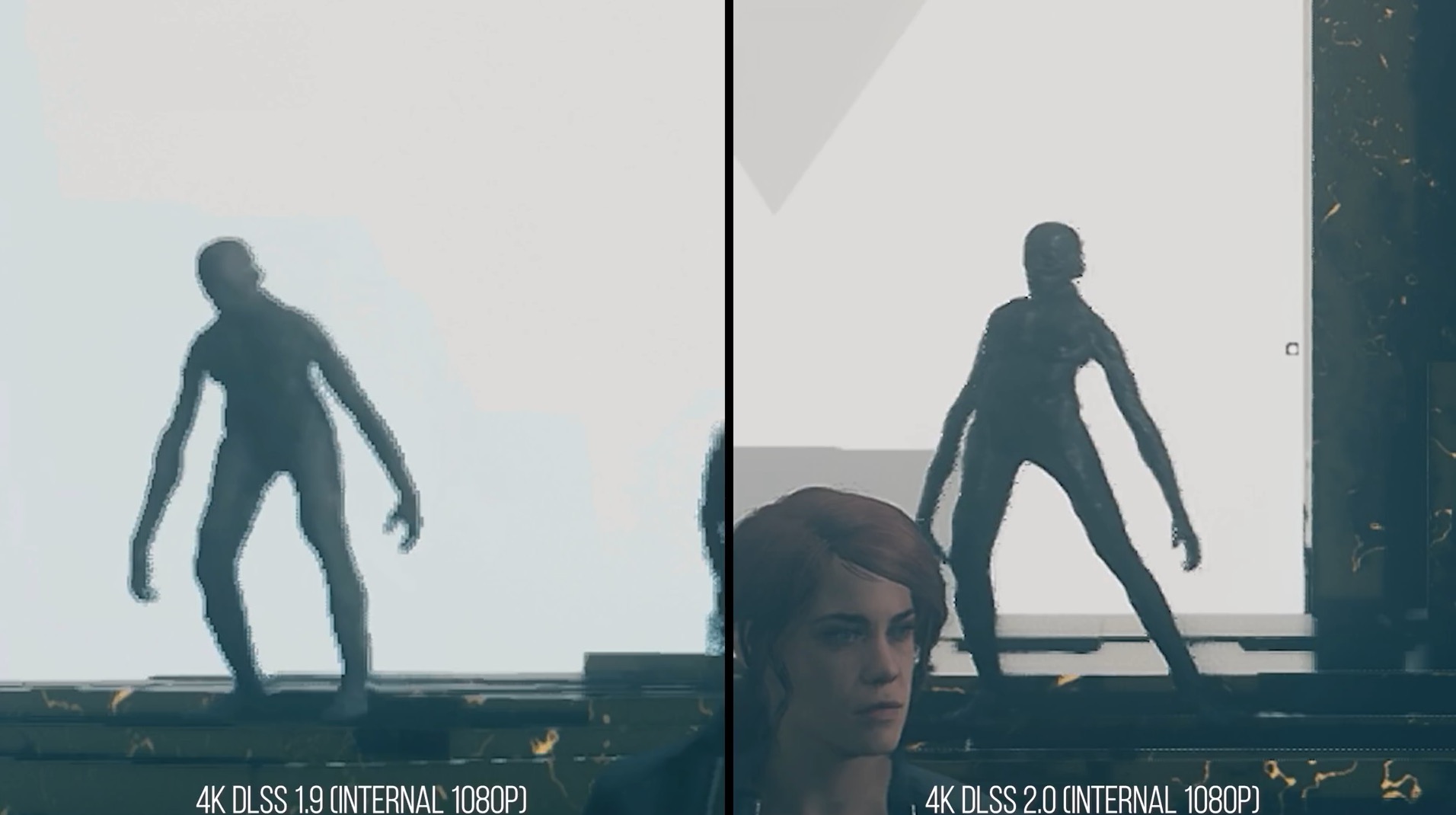
The key feature of DLSS 2.0 is the ability to pull out much more details. This is something that basic upscaling methods cannot guarantee. However, as we can see in the example below with a man's face, the new Nvidia SI is able to reproduce much, much more details than the previous version. Impressive:
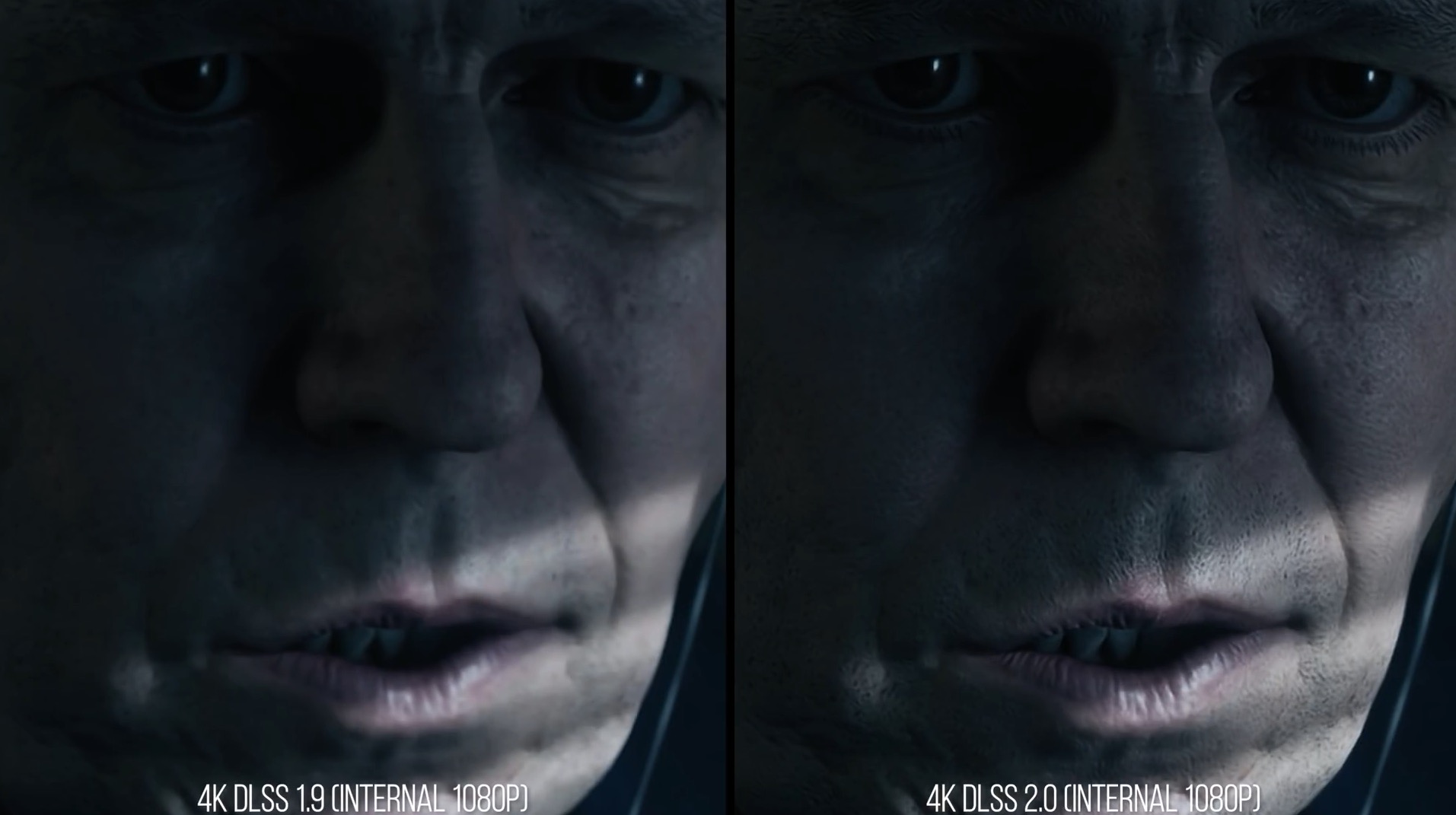
DLSS 2.0 also sharpens the elements of the environment. This can be seen in the example of up to 8 times enlarging the frame. In my opinion, the effect is a bit too advanced. Unnatural. It's a bit like a budding photographer exaggerating with the Clarity slider and Adobe Photoshop. Greater image clarity shifts the boundaries towards the native image, but Nvidia reaches here the limit of naturalness. Side effects of the sharpening process are all kinds of signs, including letters and numbers:

DLSS 2.0 (from 1080p to 4K) vs native 4K image
The Digital Foundry editors are delighted with the calming effect compared to native 4K. The average observer will not notice the difference between the two frames. And yet this is the main goal of Deep Learning Super Sampling technology - to offer a similar quality image, while saving component resources.
What's more, in some cases DLSS 2.0 looks even better than native 4K! How it's possible? How can imitation be better than the original? All thanks to the neural network, which is not only to reproduce the image, but also to improve it. SI modifies frames emphasizing certain elements, such as facial details. This is clearly seen in the following example:
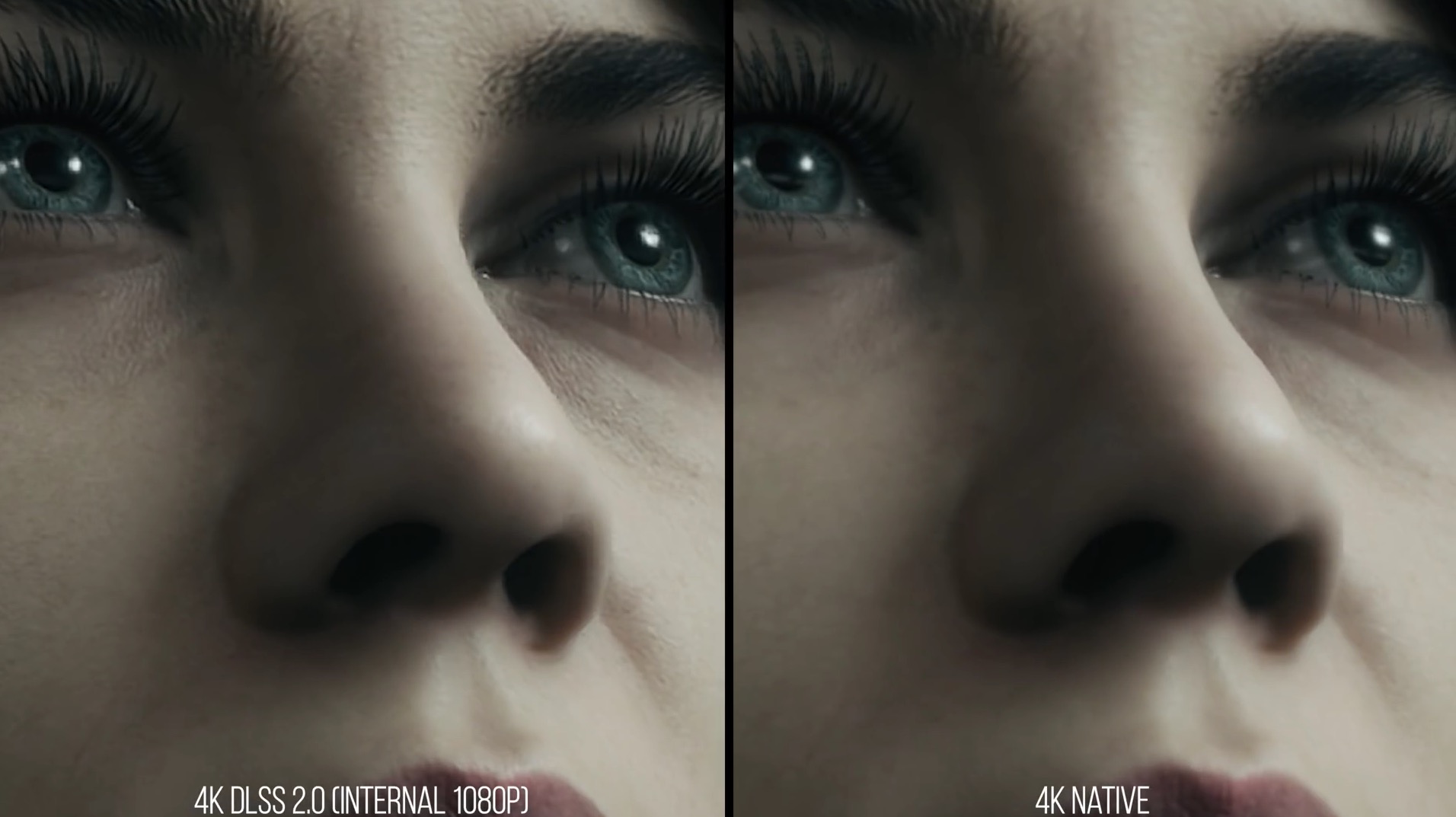
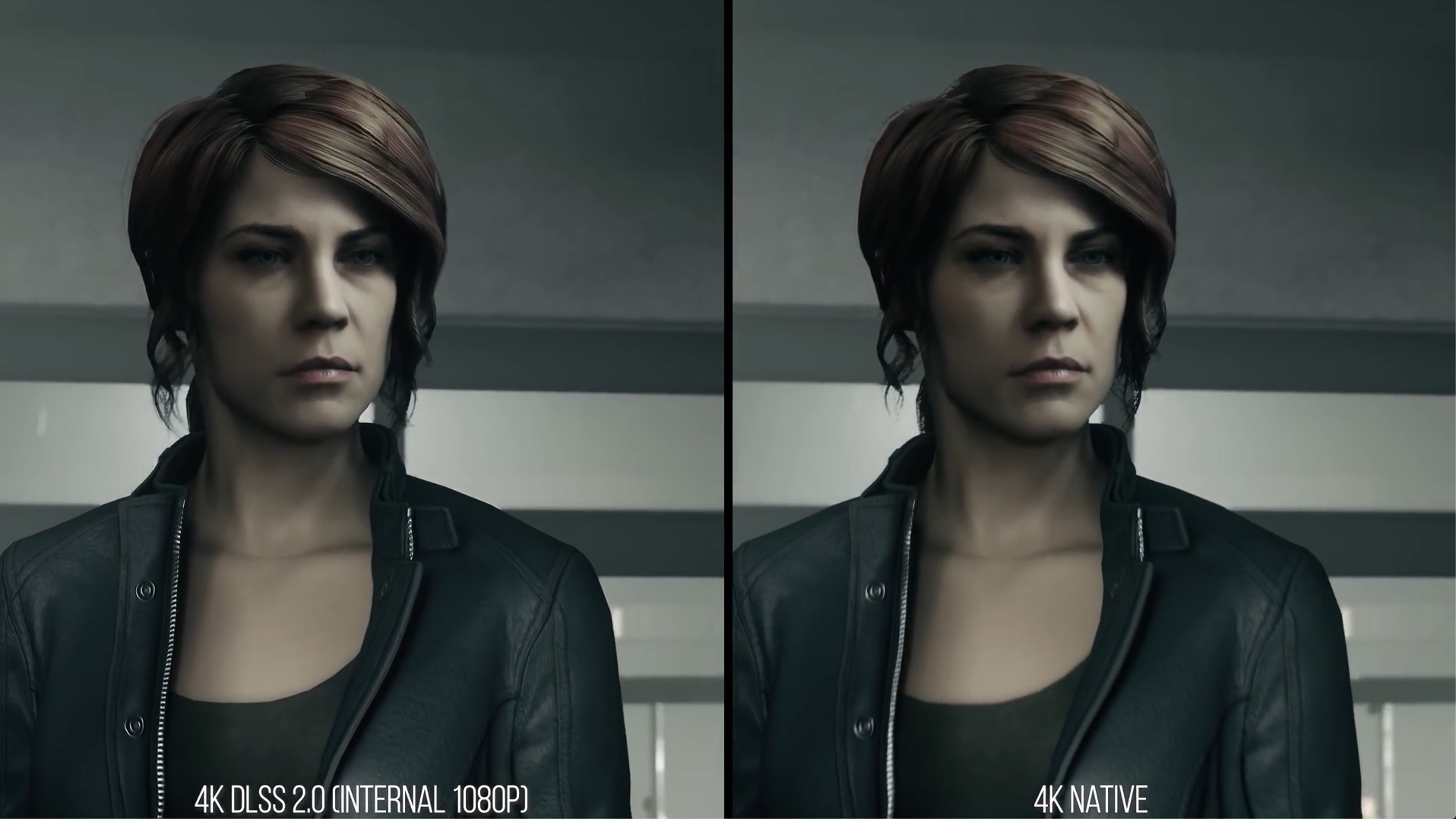
Performance test: DLSS 2.0 (1080p to 4K) vs native 4K
Choosing 1080p resolution with enabled DLSS 2.0 editor "frameborder =" 0 "allowfullscreen> "frameborder =" 0 "allowfullscreen> target = "_ blank" rel = "noopener"> Digital Foundry played above 70 frames per second, getting a 4K imitation image. The same scene in native 4K was displayed above 30 frames per second. Thanks to the Nvidia solution, the player gained as much as 40 fps. This is more than a twofold increase in performance. An amazing result. However, we must remember that it was achieved using the top, expensive GeForce RTX 2080 Ti graphics card.
The results on cheaper RTX 2060 are noticeably worse. By choosing 1080p resolution calibrated to 4K, with ultra graphic settings and the ray tracing environment enabled, we can count on about 40 frames per second. Thus, for the cheapest RTX systems, the not so visually favorable TAA (adaptive edge smoothing) technology will be much better than DLSS 2.0. TAA saves an additional 5 - 10 frames.
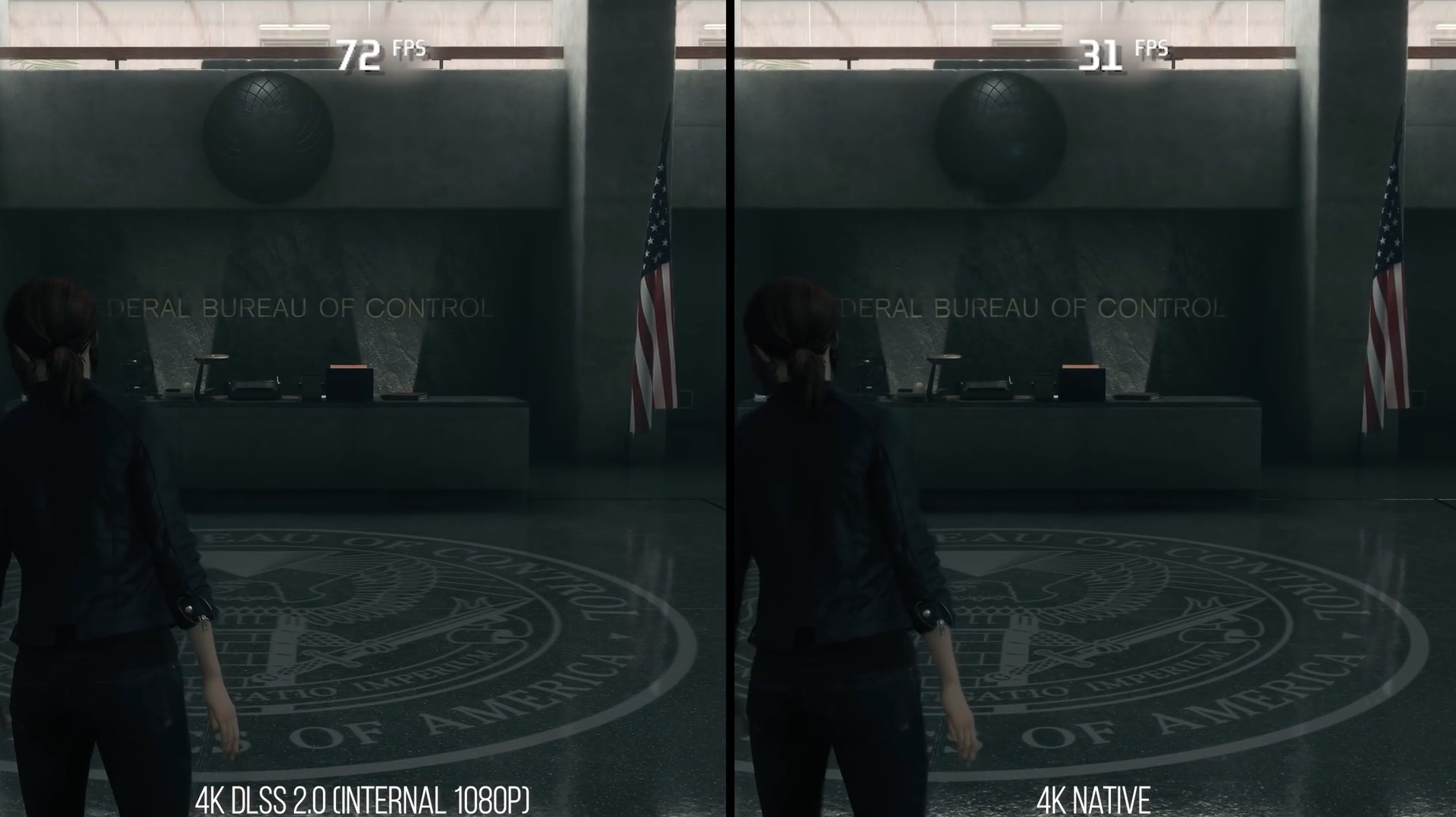
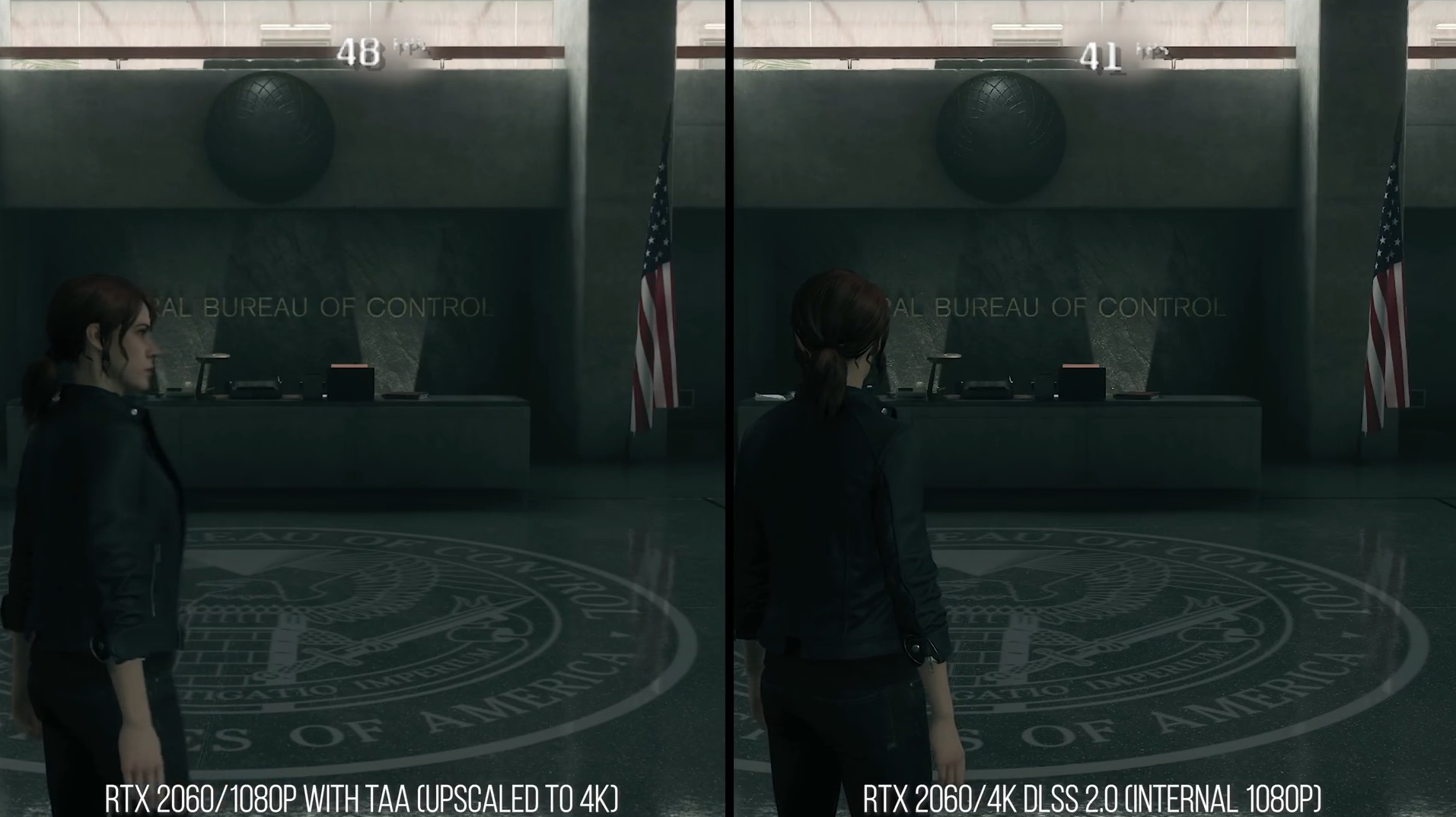
DLSS 2.0 fulfills the promises given to us at the first generation of the neural network.
Technology finally works as it should. Satisfied on a visual level, it does not cause artifacts and allows you to achieve a noticeable saving in frames per second. With DLSS 2.0 it is possible to play games with full tracingiem Ray and 4K, using the cheapest version of the graphics card d ostępnej in laptops for 999 dollars . Of course, as long as 40 - 45 frames per second are enough. However, nothing prevents you from going down to 1440p or 1080p and getting much better results.
All screenshots are from material prepared by "frameborder =" 0 "allowfullscreen> "frameborder =" 0 "allowfullscreen> target = "_ blank" rel = "noopener"> Digital Foundry . It's worth following these creators on YouTube and supporting them on Patronite ">. " frameborder = "0" allowfullscreen>
DLSS 2.0 test on the new Nvidia GPU
Comments
Post a Comment