Windows 10 opens to services for players. For starters, Xsplit and Razer Core
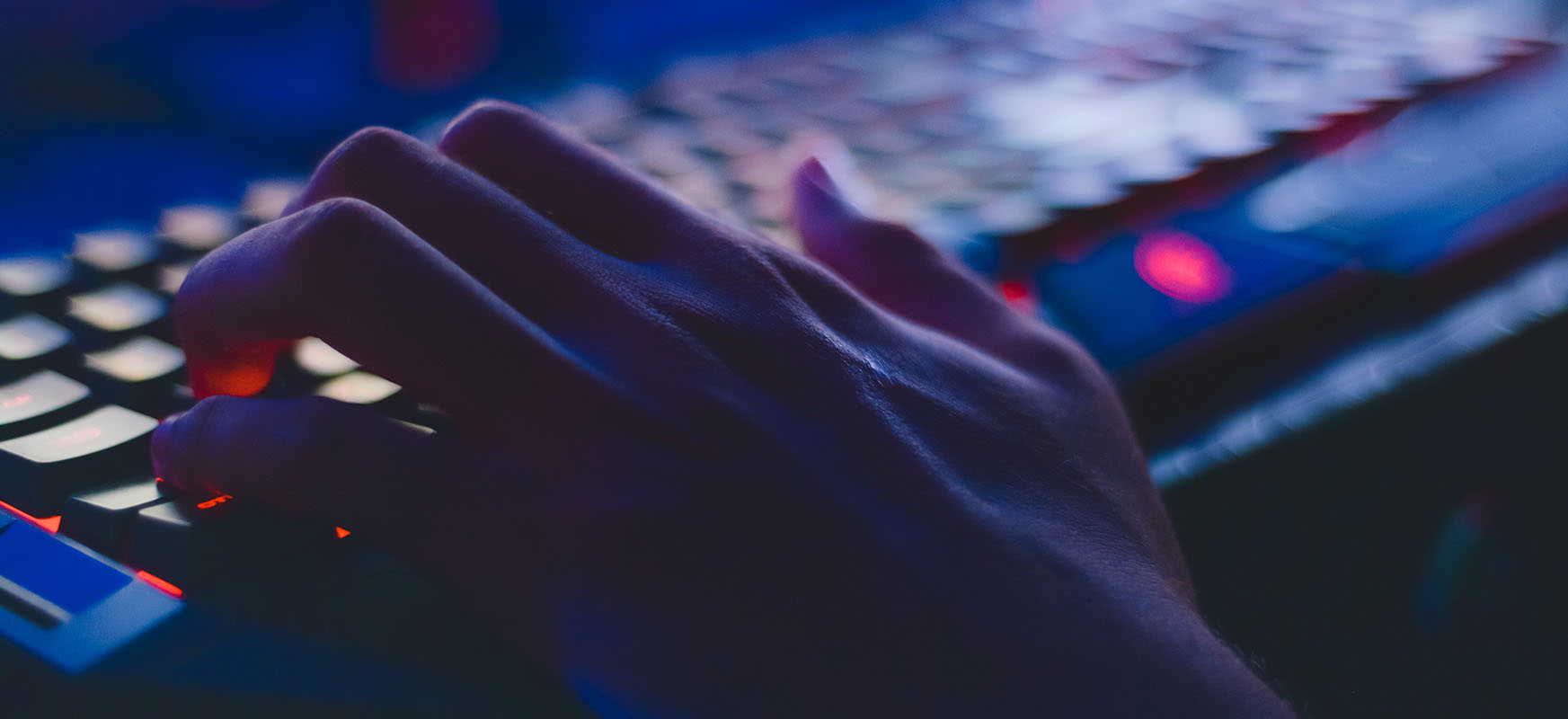
Xbox and Mixer will no longer be the only native Windows 10 video game services. Microsoft has just announced the opening of the API and providing the appropriate SDK for creating system add-ons. The first two are ready: from Xsplita and Razer.
For today, Windows 10 has native built-in gaming services exclusively from Microsoft, which is hardly surprising. The system is low-level integrated with the Xbox Live network and the Mixer service for streaming games. If we want to use other solutions, of course we can. However, these will always be able to do as much as the application they run in the background. This is starting to change, and system integration will be available to all willing developers.
Microsoft has opened the so-called Game Bar (Xbox Game Bar), which is a popup menu for players called [ Windows ] + [ G ]. For today, it allows you to conveniently capture screenshots, record video, monitor equipment performance, track Achievements, communicate with friends from Xbox Live and other networks and - as part of the general partnership of Spotify and Microsoft - play music from the above service in the background of the game.
This is just changing. Microsoft opens the Xbox Game Bar for developers, showing two new additions from Xsplit and Razer.
The Xbox Game Bar has its dedicated section in the Microsoft Store for its extensions. After calling the bar, press the Menu button (these three horizontal lines) on its main widget, and then click on Widget Store (Beta). The Beta designation means that the mechanism is still being tested and may not always work properly.
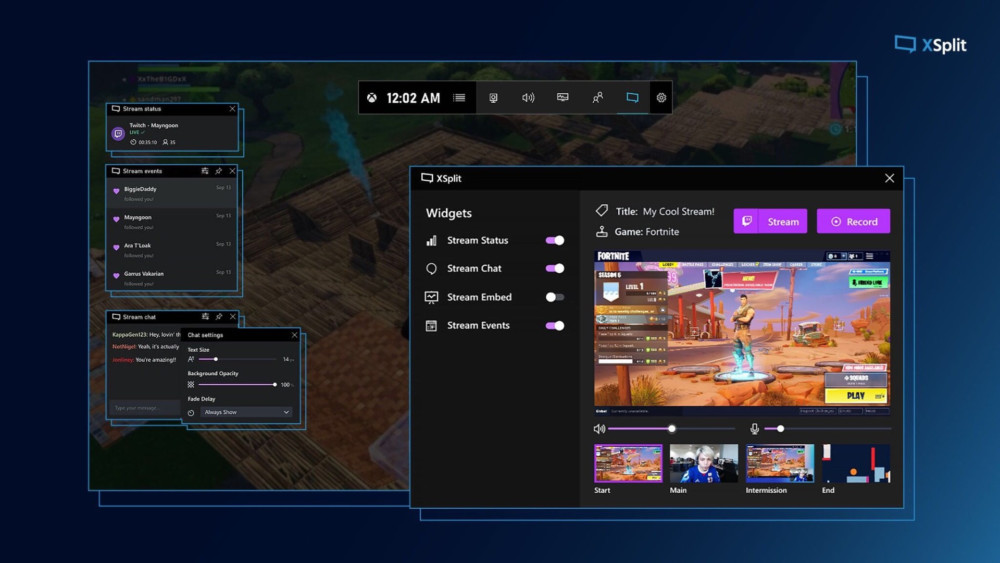
Today extensions are only two, but Microsoft has also published the appropriate SDK for developers so that they can start creating their own extensions. The first is XSplit Gamecaster, thanks to which we will be able to control our stream without switching from the game to the dedicated Xsplita application.
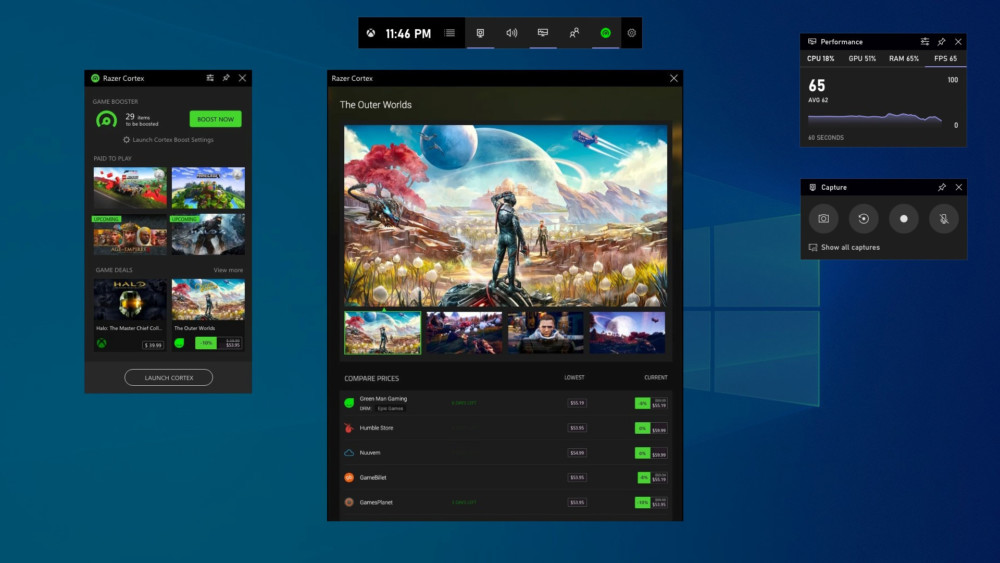
The second is Razer Cortex, which allows you to regulate the performance of your computer with the Razer tool, also without leaving the game.
Intel did not make it to the premiere of the new, open version of the Xbox Game Bar, but the Intel Control Panel widget will be released soon, which will allow you to use Intel's tools to change graphics settings, energy profile, video recording and streaming without leaving the game .
What else could hit the Xbox Game Bar?
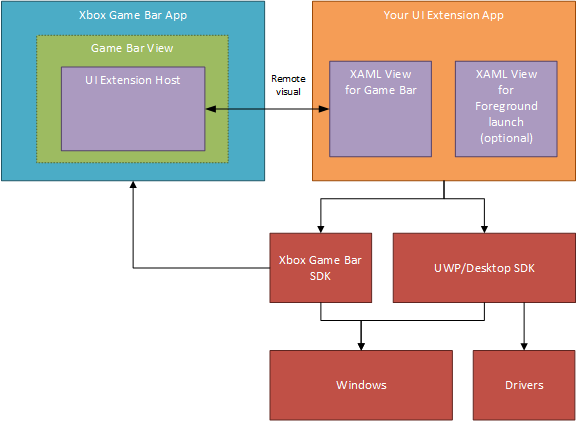
Much depends on what the Microsoft SDK itself provides and which system APIs developers can use. We will be closely following the first comments from the developers. For now, however, it looks very interesting and creates an appetite for much, much more.
Windows 10 opens to services for players. For starters, Xsplit and Razer Core
Comments
Post a Comment